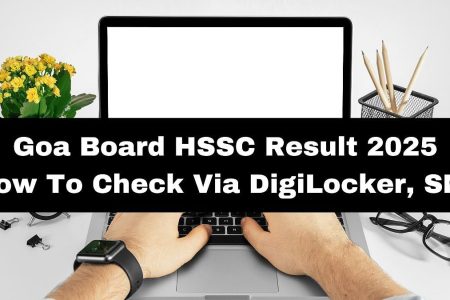Goa Board HSSC Result 2025: The Goa Board (GBSHSE) will declare the Goa Board 12th result 2025 at results.gbshsegoa.net. Apart from the official website, candidates can also check their Goa Board 12th result 2025 via DigiLocker and SMS.
Goa Board Results 2025: Results Checking through SMS
In case the official website does not work, candidates can check results through SMS following the steps given below:
Step 1: Go to the SMS app on your cell phone.
Step 2: Send it to 56263, 58888, or 5676750 after typing “GOA12 SEAT NUMBER.”
Step 3: Alternatively, text “GB12 SEAT NUMBER” and send to 54242.
Goa Board 12th Result 2025: How to Check Result via DigiLocker
Step 1: On your smartphone, download the DigiLocker app or visit the DigiLocker website.
Step 2: Log in using your registered mobile number, or register if not done so earlier.
Step 3: Click the “Issued Documents” section.
Step 4: To access the Goa HSSC Marksheet, use your Aadhar Number and other necessary details.
Step 5: Click on “Get Document.”
Step 6: Download the digital mark sheet/certificate.
Step 7: Click “Save to Locker.” This will save it to your locker for later use.
Goa Board HSSC Result 2025: Here’s How To Check Via Online
Step 1: Go to gbshse.gov.in, the official website.
Step 2: Locate the Recent Announcements area on the homepage.
Step 3: Select the “Goa Board 12th Result 2025” link.
Step 4: Complete the captcha by entering your seat or roll number.
Step 5: Click ‘Submit’ to see your outcome.
Step 6: Download the marksheet and carefully go over all the information.
Step 7: Take a printout for future reference.